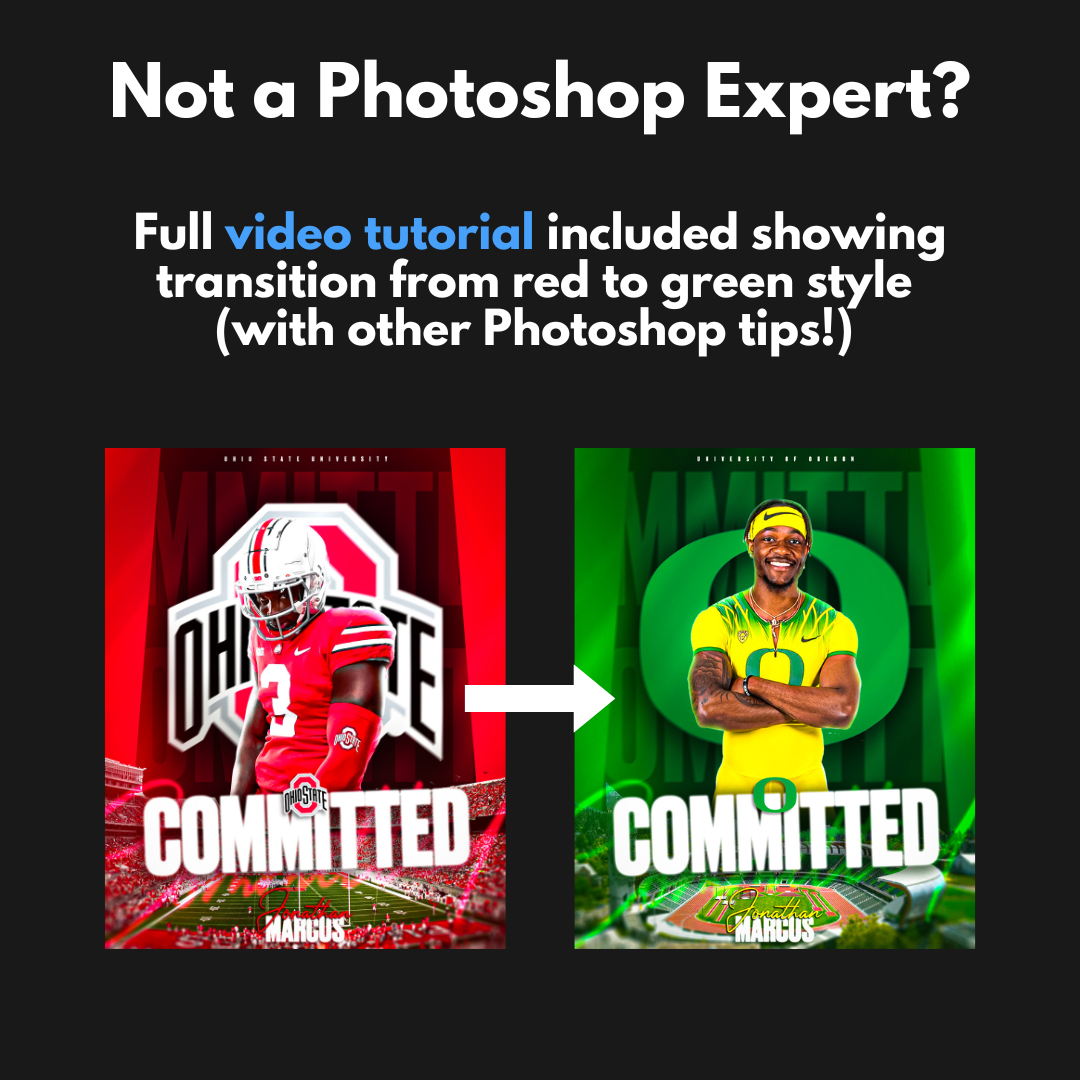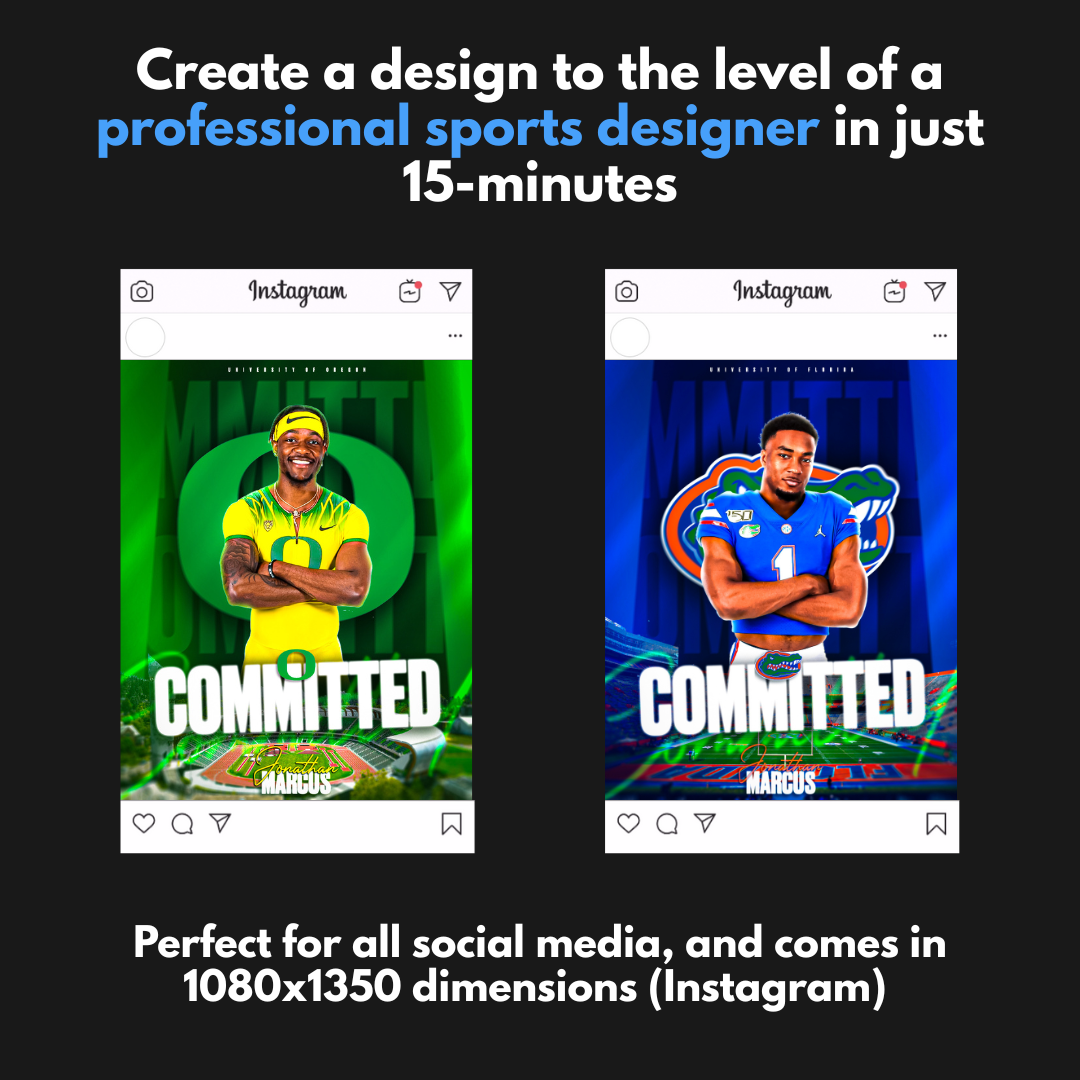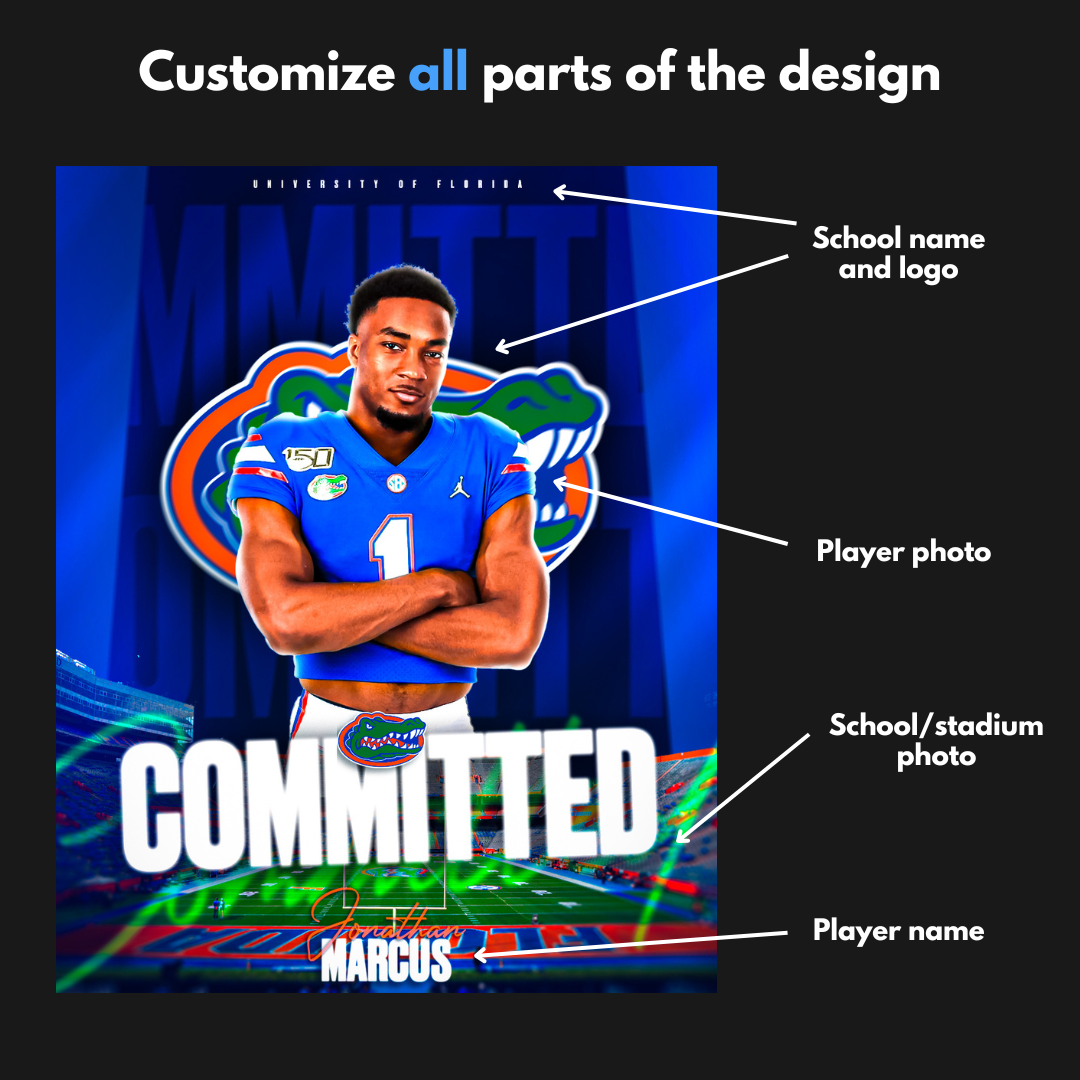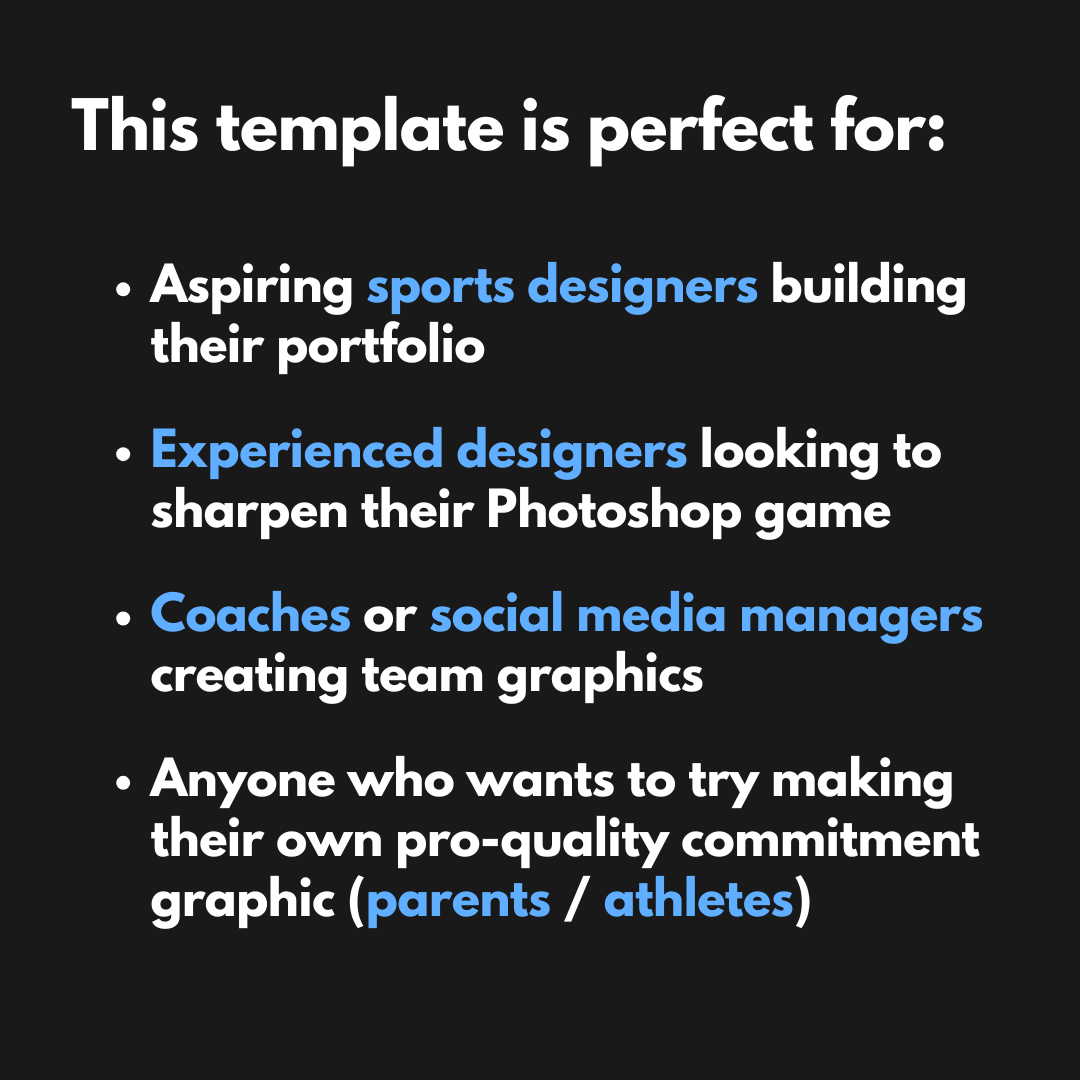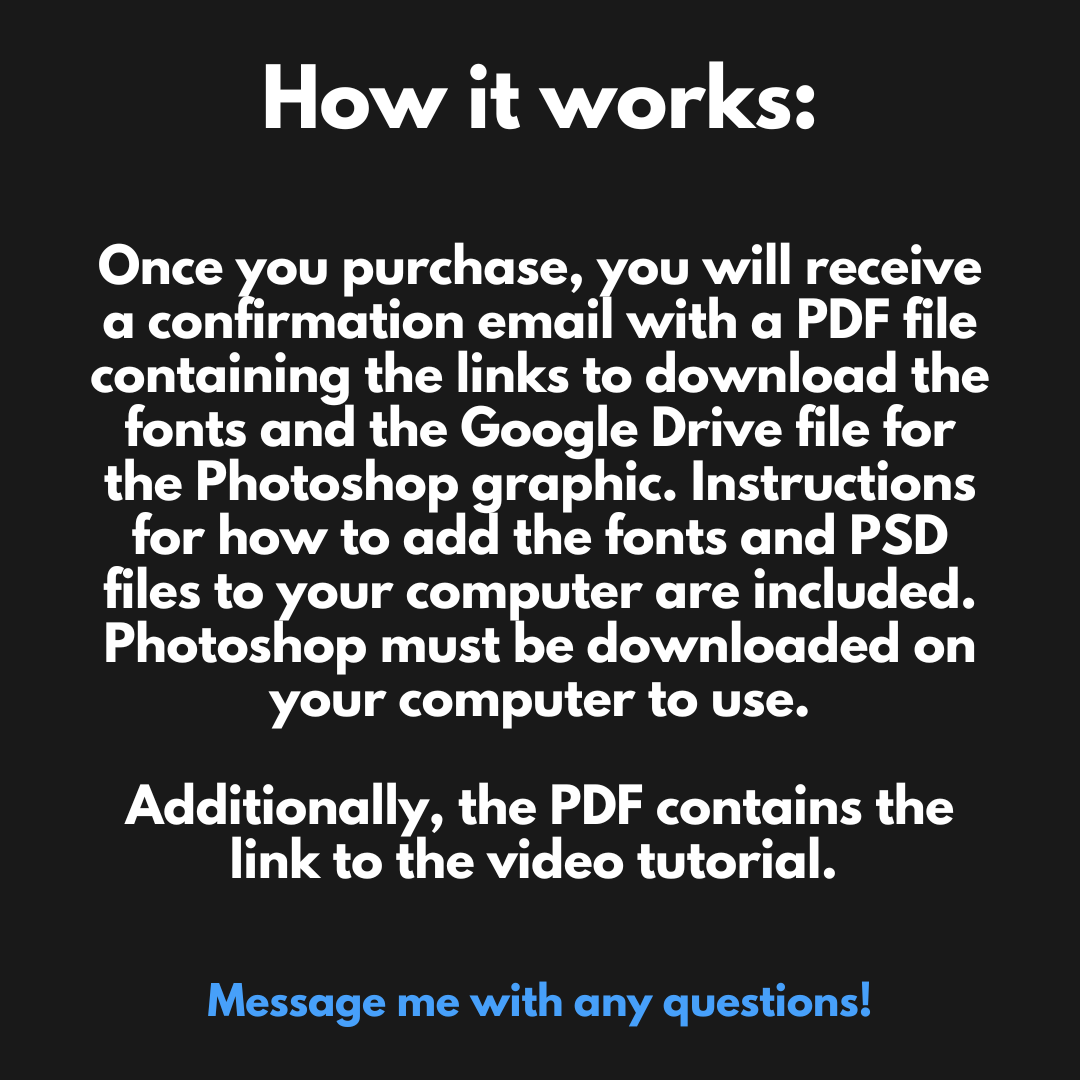Kesper Design
Create Your Own Professional Committed Graphic - Photoshop Template With Video Tutorial
Create Your Own Professional Committed Graphic - Photoshop Template With Video Tutorial
Couldn't load pickup availability
Create a Pro-Level Commitment Graphic in Minutes — No Experience Needed
This is hands down my best and easiest Photoshop template yet. Whether you're brand new to Photoshop or a seasoned designer, you’ll be able to create a stunning, professional commitment graphic in just 10–15 minutes.
I’ve built this template using Smart Objects so customizing it is as easy as drag-and-drop — no stress, no guesswork. Plus, I created a step-by-step YouTube tutorial to walk you through the entire process, so you’ll know exactly how to make this graphic look amazing for yourself or for a client.
This template is perfect for:
- Aspiring sports designers building their portfolio
- Experienced designers looking to sharpen their Photoshop game
- Coaches or social media managers creating team graphics
- Anyone who wants to try making their own pro-quality commitment graphic
Included with purchase:
- A downloadable PSD file (Red version)
- A YouTube tutorial link showing how to fully customize it and convert to the Green style
- A PDF with font download links used in the design
This template isn’t just easy to use — it’s built by a professional sports designer who knows what makes graphics pop on social media. You’ll walk away with something that actually looks legit. Let’s get designing.
Check out the tutorial here: https://youtu.be/uhhmu0wKBvQ?si=0yHWu9dcbwr2RY0c
NOTE: This is not a made-to-order graphic, this is a Photoshop template that you can edit yourself.